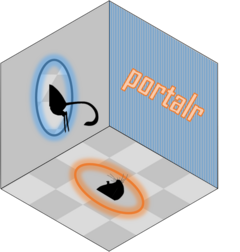
Manage the default path for downloading Portal Data into
Source:R/download_data.R
use_default_data_path.Rdcheck_default_data_path checks if a default data path is
set, and prompts the user to set it if it is missing.
get_default_data_path gets the value of the data path
environmental variable
use_default_data_path has 3 steps. First, it checks for
the presence of a pre-existing setting for the environmental variable.
Then it checks if the folder exists and creates it, if needed. Then it
provides instructions for setting the environmental variable.
Usage
check_default_data_path(
ENV_VAR = "PORTALR_DATA_PATH",
MESSAGE_FUN = message,
DATA_NAME = "Portal data"
)
get_default_data_path(fallback = "~", ENV_VAR = "PORTALR_DATA_PATH")
use_default_data_path(path = NULL, ENV_VAR = "PORTALR_DATA_PATH")Arguments
- ENV_VAR
the environmental variable to check (by default `"PORTALR_DATA_PATH"“)
- MESSAGE_FUN
the function to use to output messages
- DATA_NAME
the name of the dataset to use in output messages
- fallback
the default value to use if the setting is missing
- path
characterFolder into which data will be downloaded.